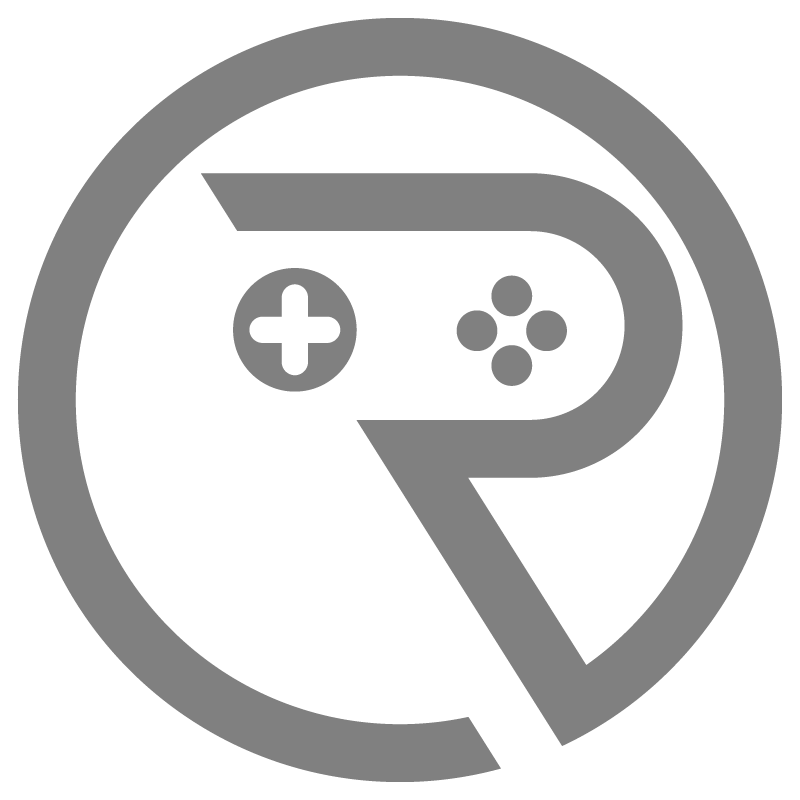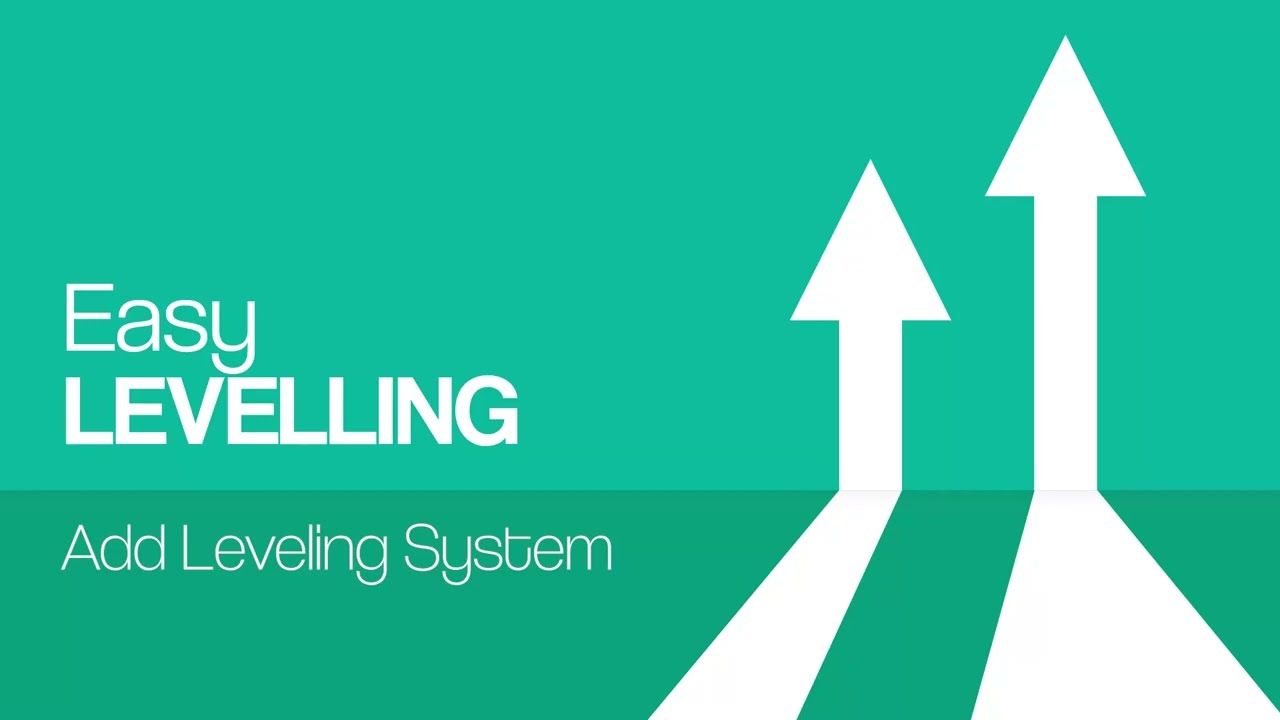Easy Interaction Component
Simply add interactive elements to any game with some built in functions and UI elements

The interaction component allows you to easily interactive elements to your game. With this variety of options available to you, you will be able to easily and quickly add items and objects that can be interacted with. In this documentation you will learn about the system and detailed explanations of its functions and variables.
Table of Contents
Variables
|
Variable Name
|
Type
|
Description
|
|---|---|---|
|
Trace Type
|
ETraceType
|
Choose the shape of your interaction trace. Use a Line for pin point accuracy. For more casual interactions use either Spherical or Capsule
|
|
Trace Channel
|
ETrace Type Query
|
Choose which trace channel you wish to check for interactables objects. This is default to Visibility but can be changed to any custom traces too.
|
|
Interaction Range
|
Float
|
How far away an interaction can be detected and used. Default = 200
|
|
Interaction Radius
|
Float
|
Change the accuracy range of your spherical and capsule based traces. Note, does nothing for Line trace setting.
|
|
Interact Key
|
Key
|
Which key is your interaction key.
|
|
Show Debug
|
Boolean
|
Show or hide the debug traces and shapes to test your interactions.
|
Functions
|
Function Name
|
Parameters
|
Description
|
|---|---|---|
|
GetLookAtActor
|
Out
void |
Returns the currently focus item that can be interacted with.
|
Playlist
2 Videos