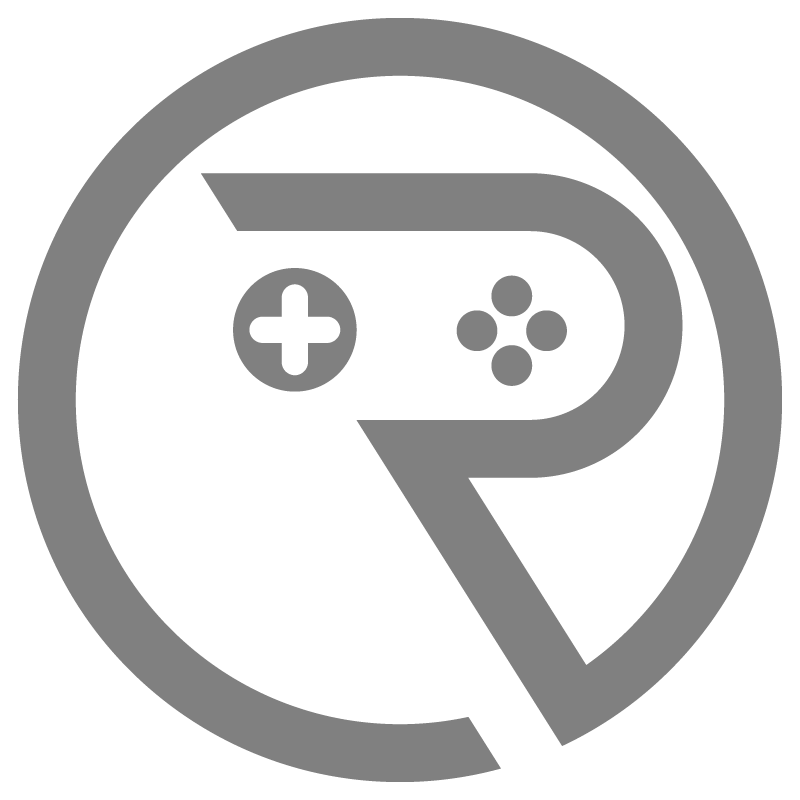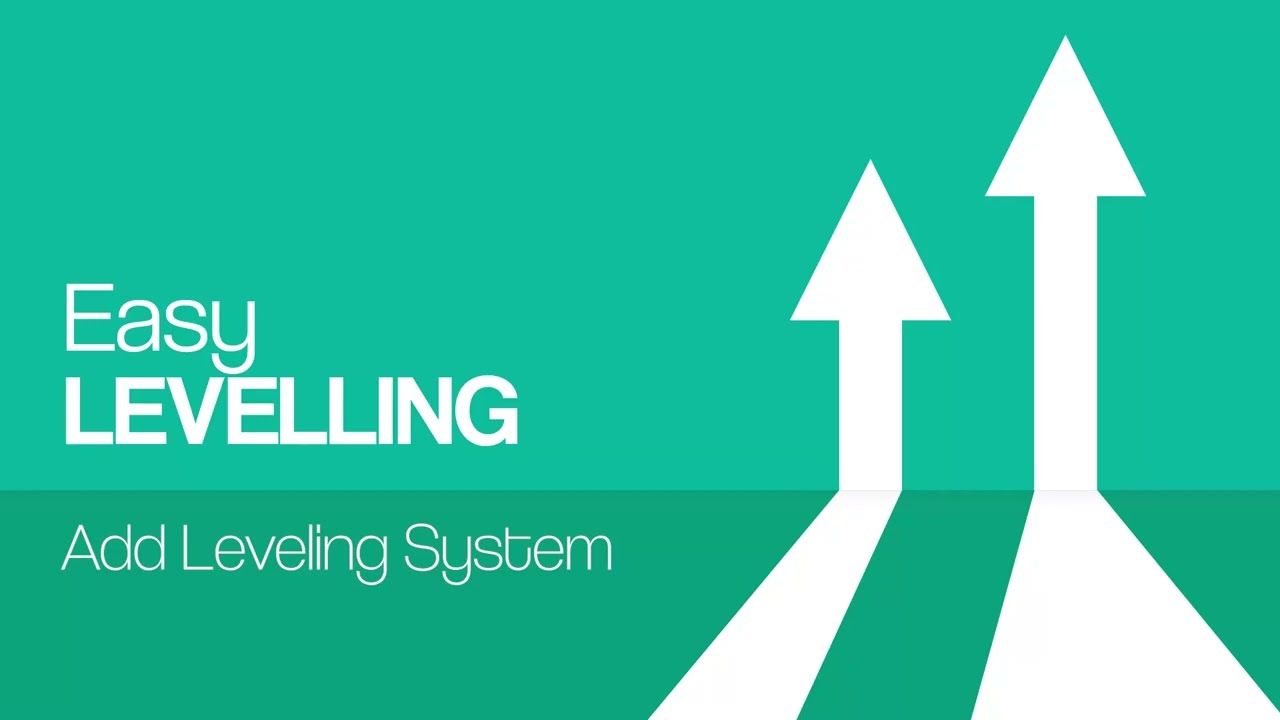Easy Leveling Component
Simply add leveling to any game with some built in functions and UI elements

The leveling component allows you to easily add experience points and levels to your game. With built events, variables, and functions; managing your RPG-like experience is easier than ever. In this documentation you will learn about the system and detailed explanations of its functions and variables.
Table of Contents
Variables
|
Variable Name
|
Type
|
Description
|
|---|---|---|
|
Current Level
|
Integer
|
Higher values increase the spacing between levels more. Default = 2
|
|
Current XP
|
Integer
|
How much experience points the player has currently.
|
|
Level Range
|
Integer Range
|
The range of available levels to level up from. Default 1-99
|
|
XP Range
|
Integer Range
|
The experience points range of the current level the player is at.
|
|
Level Up Effect
|
Niagara System Reference
|
The Niagara effect to play when the player levels up.
|
|
Buffer XP
|
Integer
|
The experience points buffer used to animate the experience bar.
|
|
Interp Speed
|
Float
|
The speed at which the buffer experience points is met by the current experience points on the progress bar. Lower values go slower.
|
|
XP Required By Level Factor
|
Float
|
The factor by which how much XP is required for each level. Lower values require more XP per level. Default = 0.07
|
|
XP Growth Per Level
|
Float
|
Higher values increase the spacing between levels more. Default = 2
|
Functions
|
Function Name
|
Parameters
|
Description
|
|---|---|---|
|
Set EXP Range
|
In
Level (Int) Out void |
Sets the current EXP Range based upon the current level and constants provided in the component.
|
|
Level Up
|
Out
Level (Int) |
Increments the component’s level and refreshes the experience bar values.
|
|
Get Max XP
|
In
Level (Int) Out Exp Points (Int) |
Increases the value in a chosen stat by a provided amount.
|
|
Add XP
|
In
XP(Int) |
Add experience points to the component.
|
Playlist
6 Videos